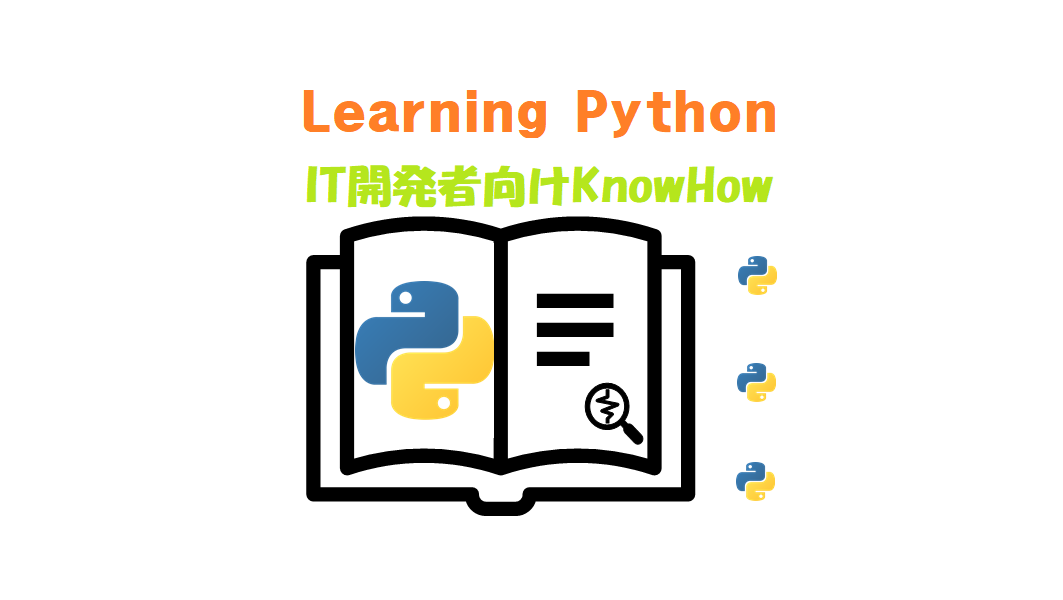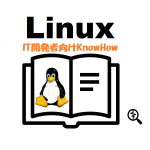1) 次のコマンドでpyinstallerライブラリをインストールします。
C:\work> python -m pip install pyinstaller2) 次のコマンドでpyinstallerライブラリ及び依存ライブラリを確認します。
C:\work> pip freeze
altgraph==0.17.3
pefile==2023.2.7
pyinstaller==5.13.0
pyinstaller-hooks-contrib==2023.6
pywin32-ctypes==0.2.23)test.pyファイル名で次のテストソースを格納します。
print("Hello World")
input("Press Enter to exit...")4)エラーがないことを確認するには、python.exe(python)またはpy.exe(py)でtest.pyを実行してみます。
C:\work> py test.py
Hello World
Press Enter to exit...
5)次のように、 pyinstallerコマンドを使用してtest.pyをコンパイルしてtest.exe実行モジュールを生成します。
C:\work> pyinstaller --onefile test.py
・・・中間省略・・・
9078 INFO: Building EXE from EXE-00.toc completed successfully.6)次のコマンドでdistディレクトリにtest.exe実行モジュールが生成されていることを確認します。
C:\work> tree . /F
フォルダー パスの一覧
ボリューム シリアル番号は 424B-8DE5 です
C:\WORK
│ test.py
│ test.spec
├─build
│ └─test
│ │ Analysis-00.toc
│ │ base_library.zip
│ │ EXE-00.toc
│ │ PKG-00.toc
│ │ PYZ-00.pyz
│ │ PYZ-00.toc
│ │ test.exe.manifest
│ │ test.pkg
│ │ warn-test.txt
│ │ xref-test.html
│ │
│ └─localpycs
│ pyimod01_archive.pyc
│ pyimod02_importers.pyc
│ pyimod03_ctypes.pyc
│ pyimod04_pywin32.pyc
│ struct.pyc
└─dist
test.exe7)distディレクトリに生成されたtest.exeを次のように実行し、エラーなく結果が表示されたらpythonソースのコンパイルを成功です。
C:\work> .\dist\test.exe
Hello World
Press Enter to exit...